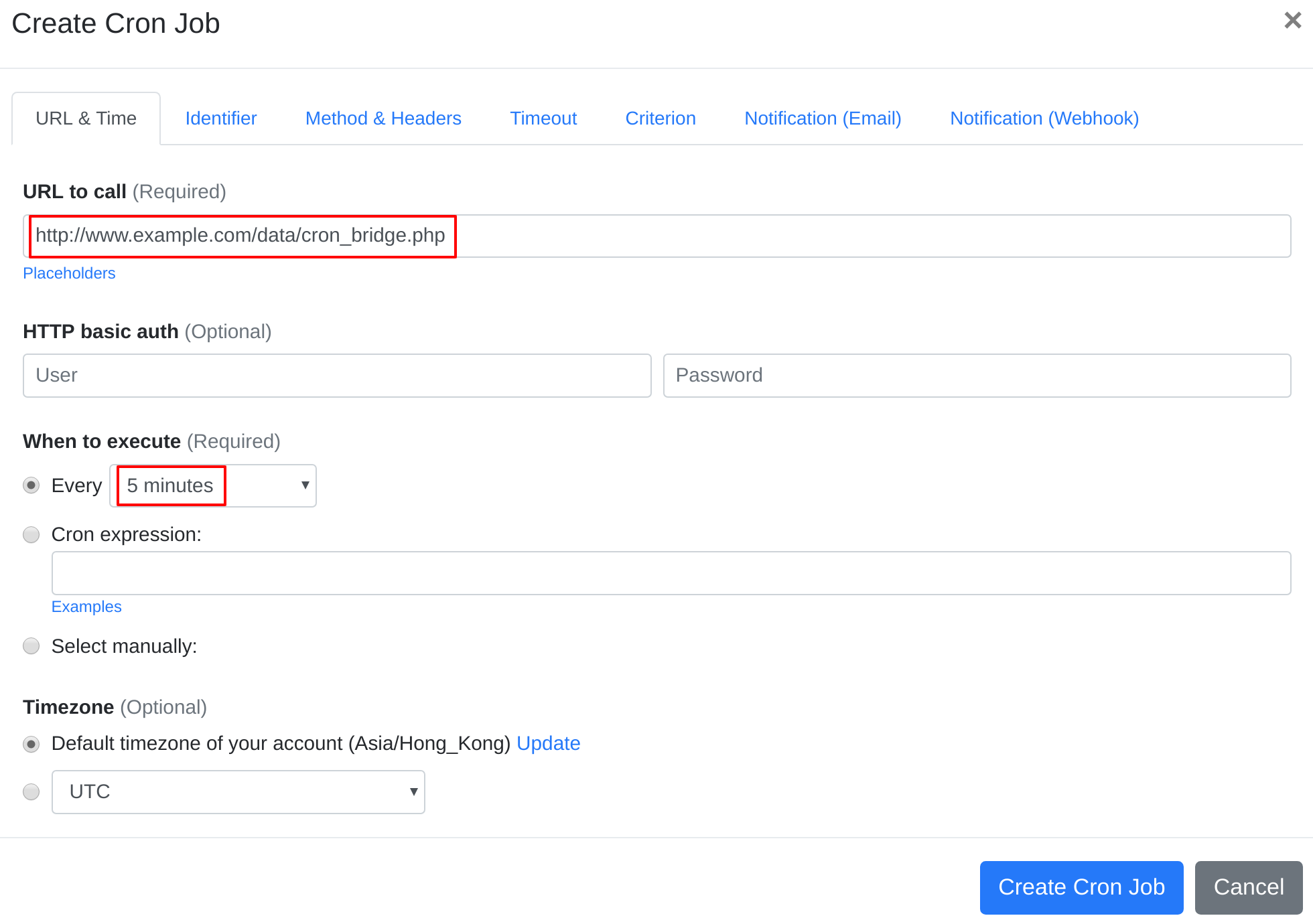Question:
I installed Composr on my server, and I want to set up a cron job to trigger Composr's cron job script. What should I do to set up the cron job?
Answer:
As recommended by Composr officially at here, you may use EasyCron to trigger cron job script in Composr.
Our webcron service is best for triggering Composr's cron job script. Just follow below simple steps to configure cron job for your Composr:
- Open your cron job dashboard, click on " Cron Job" button.
- In field "URL to call", enter http://www.example.com/data/cron_bridge.php (replace www.example.com with your install location). Choose an appropriate cron job execution frequency(for Composr, we recommend to have the cron job run "every 5 minutes"). Checkout below screenshot:
- If necessary, finish the other optional settings.
- Click "Create Cron Job" button. You're done! EasyCron will trigger your ocPortal's cron job script dutifully according to your time setting.
- If you haven't registered your EasyCron account yet, click on the "add a password" link on the top to add an email and password to your account.