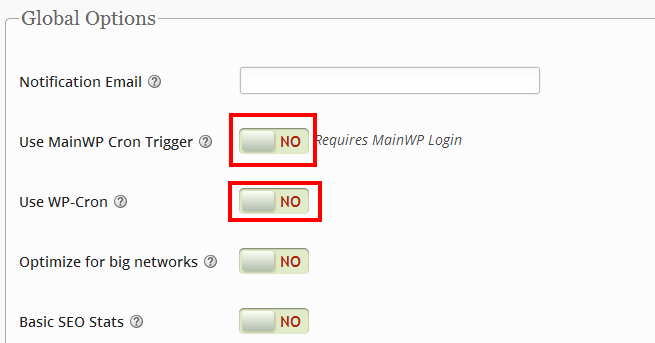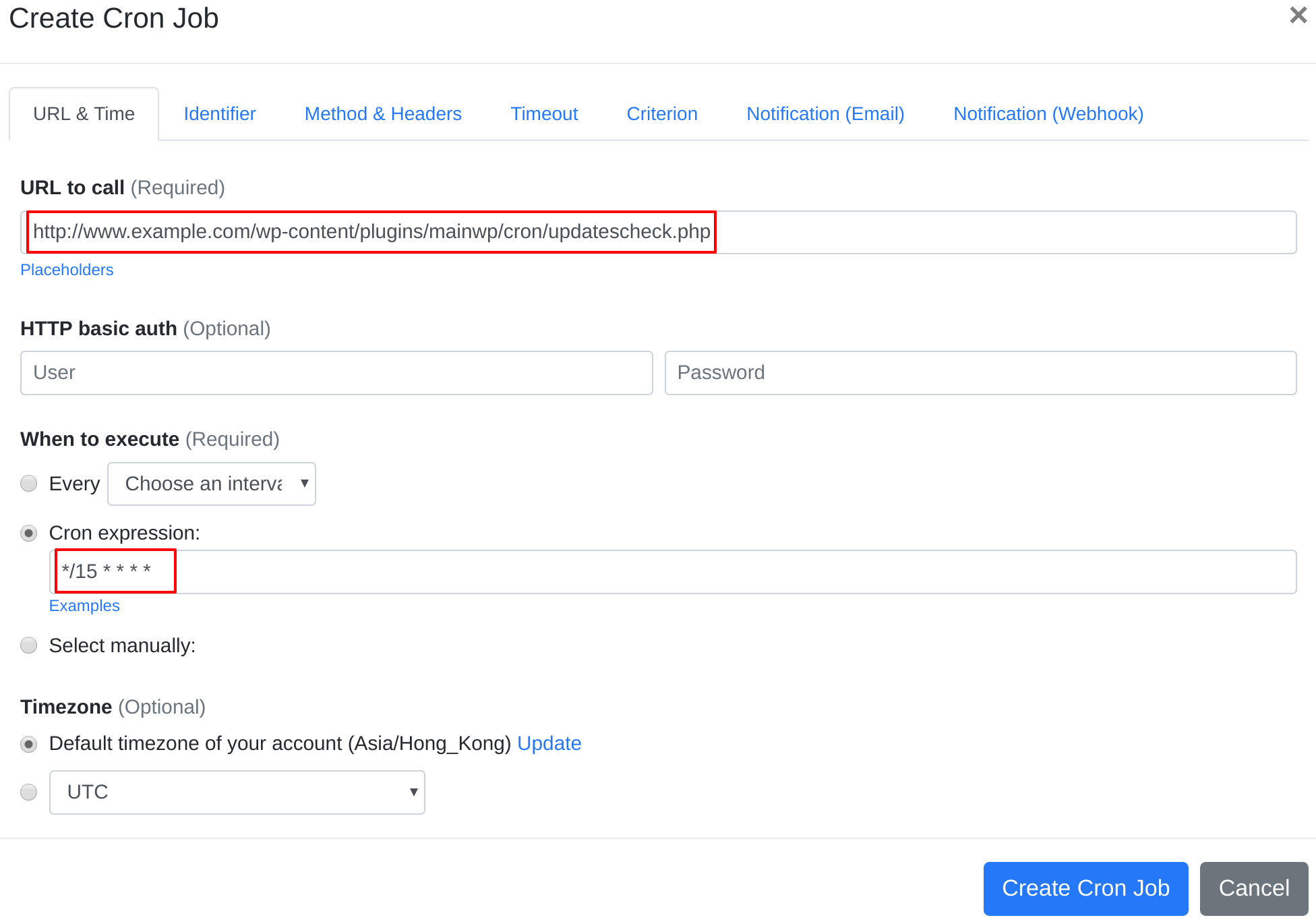Question:
I installed MainWP on my server, and I want to set up a cron job to trigger MainWP's cron job script. What should I do to set up the cron job?
Answer:
As recommended by MainWP officially at here, you may use EasyCron to trigger cron job script in MainWP.
Our webcron service is best for triggering MainWP's cron job script. Just follow below simple steps to configure cron job for your MainWP:
- Open your cron job dashboard, add 13 cron jobs one by one. Firstly, click on " Cron Job" button.
- Configure your MainWP like below:
- In field "URL to call", enter following URLs respectively for each cron job: MainWP Dashboard Cron Jobs Check for available updates: http://www.example.com/wp-content/plugins/mainwp/cron/updatescheck.php Continue backing up sites: http://www.example.com/wp-content/plugins/mainwp/cron/backups_continue.php Start backups of site/DB: http://www.example.com/wp-content/plugins/mainwp/cron/backups.php Ping each child site to make sure it is still active and connected to your dashboard: http://www.example.com/wp-content/plugins/mainwp/cron/pingchilds.php MainWP Extensions Cron Jobs Client Reports Extension: http://www.example.com/wp-content/plugins/mainwp-client-reports-extension/cron/archive_reports.php http://www.example.com/wp-content/plugins/mainwp-client-reports-extension/cron/send_reports.php http://www.example.com/wp-content/plugins/mainwp-client-reports-extension/cron/continue_reports.php Maintenance Extension: http://www.example.com/wp-content/plugins/mainwp-maintenance-extension/cron/maintenance_cronjob.php Page Speed Extension: http://www.example.com/wp-content/plugins/mainwp-page-speed-extension/cron/pagespeed_cron.php http://www.example.com/wp-content/plugins/mainwp-page-speed-extension/cron/pagespeed_cron_sync.php Post Dripper Extension: http://www.example.com/wp-content/plugins/mainwp-post-dripper-extension/cron/post_dripper.php Remote Backup Extension: http://www.example.com/wp-content/plugins/mainwp-remote-backup-extension/cron/remotedestinationcheck.php Sucuri Extension: http://www.example.com/wp-content/plugins/mainwp-sucuri-extension/cron/securityscan_notification.php (replace www.example.com with your install location). Choose an appropriate cron job execution frequency. Checkout below screenshot:
- If necessary, finish the other optional settings.
- Click "Create Cron Job" button. You're done! EasyCron will trigger your MainWP's cron job script dutifully according to your time setting.
- If you haven't registered your EasyCron account yet, click on the "add a password" link on the top to add an email and password to your account.